
This article assumes you are setting up Podpage with your fill domain name (www.yourdomain.com). If you're setting up a subdomain (podcast.yourdomain.com), just replace www with podcast.
First, delete any and all records that start with www (or the subdomain you're using)
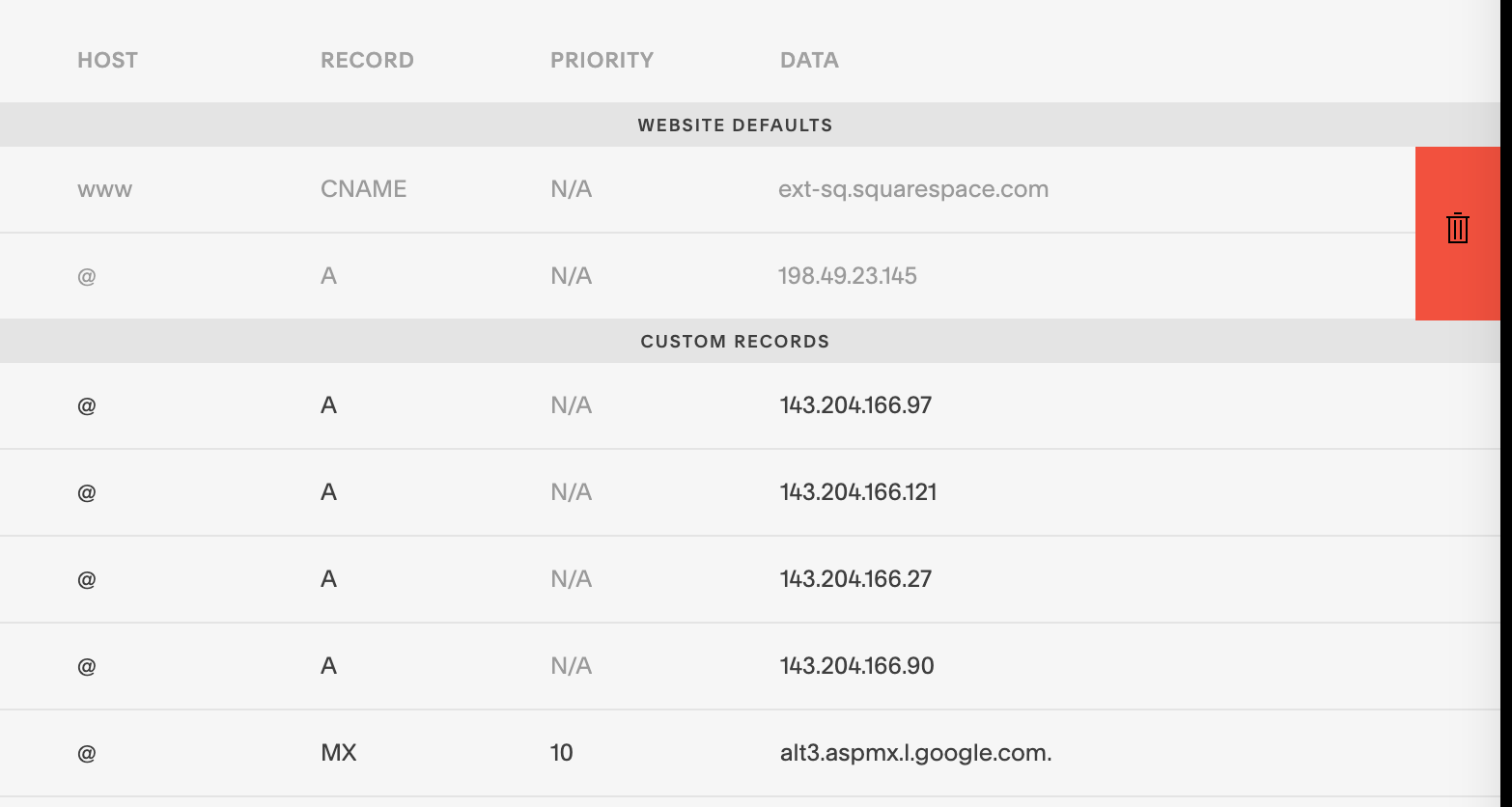
Then, add a new record at the bottom. Scroll down and find the ADD button
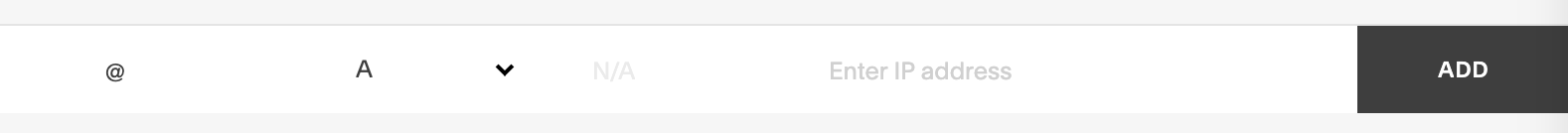
The natural thing would be type www (or your subdomain), then add CNAME and then add the info provided in Podpage. But there's a really stupid bug: When you select CNAME, it deletes www (or your subdomain)!
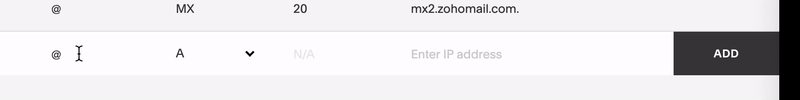
So, make sure to re-add www (or your subdomain) after you add the info from Podpage in the alias data field.
Then, hit save at the top of the screen
I missed this the first time.
Hope this helps! If you have any questions, ask in out Slack channel!


