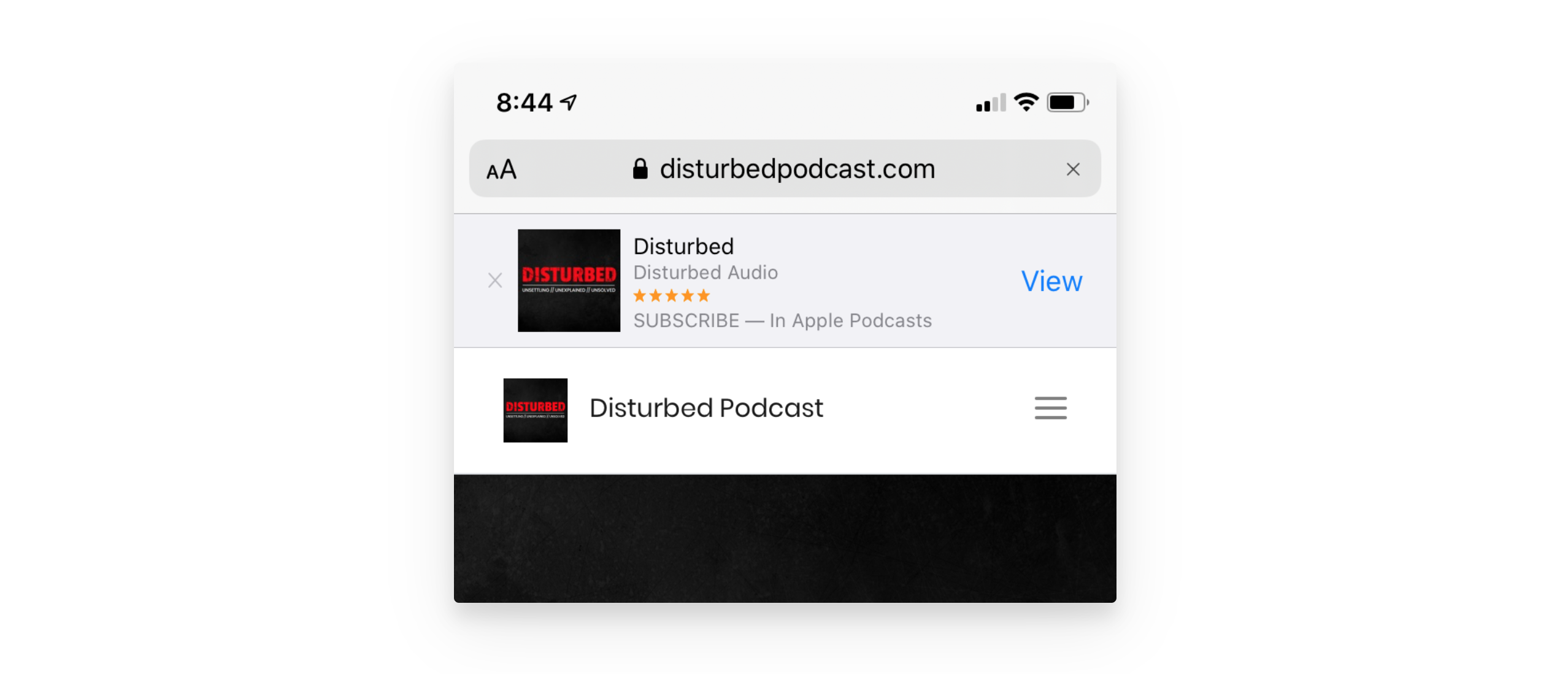
Years ago, Apple released a way for App Developers to make it easy for listeners to jump from the developer's website into the app, or into the App Store to download it. It's called the Smart App Banner. It's something app developers have been using for years, but it can be used for podcasts too!
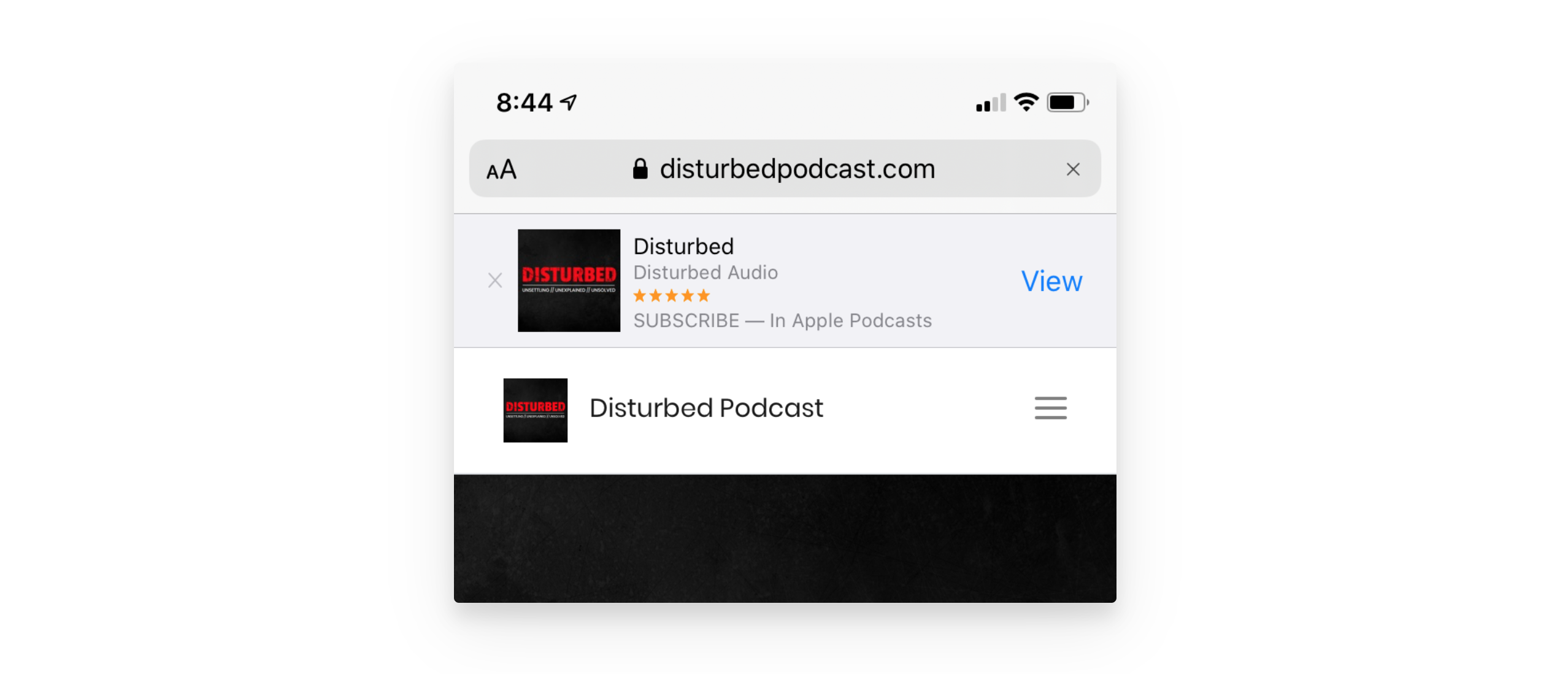
For some reason Apple doesn't mention this anywhere in the developer guides, but with one line of code, you can add this extremely handy tool into your website and help iOS listeners jump into Apple Podcasts to subscribe to your show. Obviously, don't add this if your preferred player isn't Apple Podcasts.
Here's how:
- Get your show's Apple Podcasts ID. An easy way to do this is to search for your podcast on Google, go to the Apple Podcasts page, and copy the end of the URL. For example, for Dax Shepard's podcast, the ID is 1345682353
- Add the following code to the <head> of your website. This might be a bit foreign if you don't know website code, but the good news is that it's just one line. In between the <head> tags on your homepage, add:
<meta name="apple-itunes-app" content="app-id=YOUR_ID">
Replacing the YOUR_ID with the Apple Podcasts ID you found in step 1. - Open your website on different iOS devices. If you don't see it at first, it might be because your phone knows you've subscribed / visited that page before. Try it on some other phones too.
That's it! Now it'll be easier for iOS device users to pop into Apple Podcasts. Obviously this feature comes baked into your Podpage website, but it can be added to websites on any platform.


